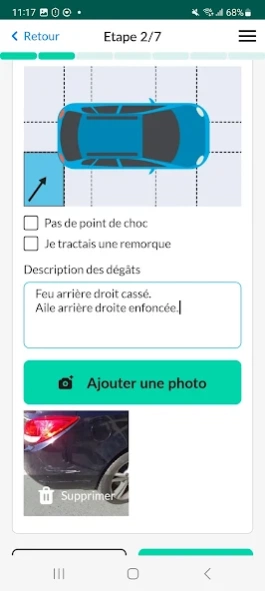e-constat auto 3.0.7
Free Version
Publisher Description
e-constat auto - Official reporting application automobile accident (accident report)
The e-constat auto is the official application of French insurers designed on the model of the European automobile accident report in paper version.
An e-statement for whom?
You can use the e-constat if you have an accident by car, motorized two-wheeler, bicycle, electric scooter or any other type of motorized personal transport device (gyroroue, Segway, etc.).
In which cases can you use the e-constat?
Only an accident with purely material consequences can be declared via the e-report.
The e-report concerns accidents involving one or two vehicles. When it comes to a car and a motorized two-wheeler, the latter must be registered in France.
What are the advantages of the e-statement?
Speed
The e-statement can be completed on one or two smartphones and then sent immediately to the insurers concerned after signature.
You will receive, by SMS, the summary of the items filled in and a link to download the e-statement. This is also sent in PDF format to your email address.
Simplicity
The application simplifies your procedures thanks to the following features:
- Pre-filling of your personal information
- Help to complete the claim declaration
- Taking pictures
- Geolocation of the accident site
- Assistance in the realization of the sketch
For more information, visit http://www.e-constat-auto.fr
About e-constat auto
e-constat auto is a free app for Android published in the System Maintenance list of apps, part of System Utilities.
The company that develops e-constat auto is DARVA. The latest version released by its developer is 3.0.7.
To install e-constat auto on your Android device, just click the green Continue To App button above to start the installation process. The app is listed on our website since 2024-03-18 and was downloaded 2 times. We have already checked if the download link is safe, however for your own protection we recommend that you scan the downloaded app with your antivirus. Your antivirus may detect the e-constat auto as malware as malware if the download link to com.darva.econstat is broken.
How to install e-constat auto on your Android device:
- Click on the Continue To App button on our website. This will redirect you to Google Play.
- Once the e-constat auto is shown in the Google Play listing of your Android device, you can start its download and installation. Tap on the Install button located below the search bar and to the right of the app icon.
- A pop-up window with the permissions required by e-constat auto will be shown. Click on Accept to continue the process.
- e-constat auto will be downloaded onto your device, displaying a progress. Once the download completes, the installation will start and you'll get a notification after the installation is finished.